GPA Calculator
To calculate your GPA, you need to supply two pieces of information, found in your Academic Summary in CIS: your GPA Units (completed credits), and Cumulative GPA. Learn how to calculate your GPA manually.
- Log into CIS, and look for the 'Grades' box.
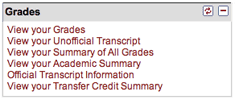
- Click "View your Academic Summary" and find your 'GPA Units' and 'GPA.'
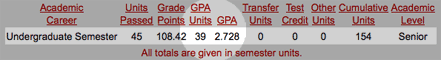
This is a tool for personal use only. The calculations are UNOFFICIAL.
For your official GPA please contact the Office of the Registrar.
