Have a Hold?
Depending on the type of hold, you may need to contact the Academic Advising Center, or you may need to contact a different office.
-
Login to CIS.
In the Student section, go to Student Homepage.
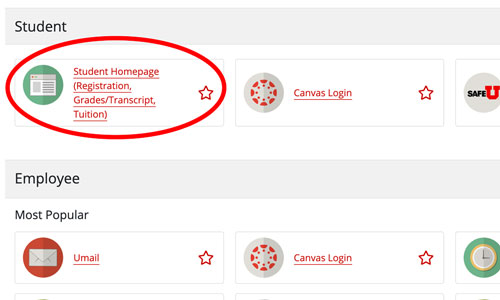
-
Click on the Tasks tile.
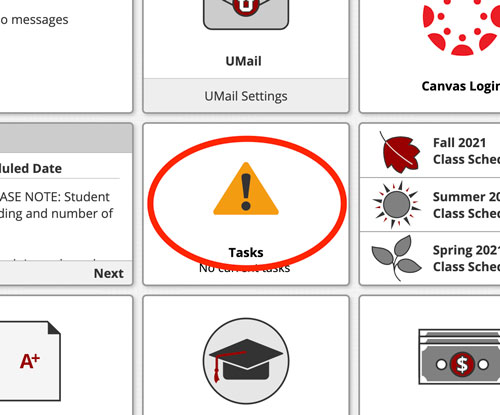
- Look for the hold reason, then follow instructions to contact the appropriate office to release the hold.
